dSCorePropagationData attribute
dSCorePropagationData attribute
AD uses an internal background process called the Security Descriptor Propagator (usually abbreviated SDProp) to apply inherited permissions to child objects. In a very large environment, you might not see inherited permissions applied immediately. If you’ve ever noticed an attribute called dSCorePropagationData in AD and wondered what it does, this is the attribute that stores state information for SDProp.
| title | description | ms.assetid | ms.tgt_platform | keywords | topic_type | api_name | api_type | ms.topic | ms.date | |||||
|---|---|---|---|---|---|---|---|---|---|---|---|---|---|---|
| DS-Core-Propagation-Data attribute | The DS-Core-Propagation-Data attribute is for internal use only. | 6483890a-b1ef-4c8d-941d-8f25f722a305 | multiple |
|
|
|
| reference | 05/31/2018 |
dSCorePropagationData’ get’s updated once a ntSecurityDescriptor is updated by the Security Descriptor propagation demon (SDPROP) – that happens when security is changed on a object higher in the hierarchy and has to be propagated/inherited to subordinated objects. Note: This process is local and happens on each DC.
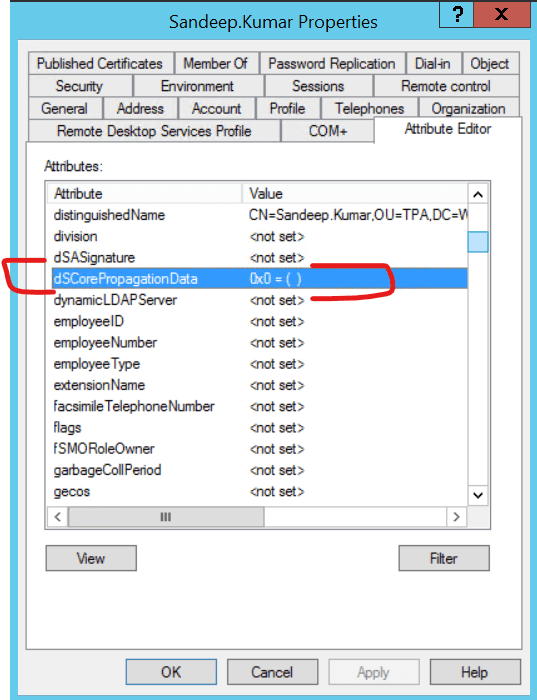
What are some common issues that can arise if the dSCorePropagationData attribute is modified manually?
Modifying the dSCorePropagationData attribute manually can cause replication issues and other problems in the domain. Here are some common issues that can arise if this attribute is modified manually:
Replication issues: The dSCorePropagationData attribute is used to track replication status between domain controllers. If this attribute is modified manually, it can cause replication issues and inconsistencies in the Active Directory database, which can result in data loss or corruption.
Authentication issues: The dSCorePropagationData attribute is used by the “lastLogonTimestamp” attribute, which is used to track the last time a user or computer account logged on to the domain. If the dSCorePropagationData attribute is modified manually, it can cause authentication issues and prevent users from logging on to the domain.
DFS Replication issues: The dSCorePropagationData attribute is also used by the DFS Replication service to track replication status for DFS shares. If this attribute is modified manually, it can cause replication issues and prevent files from being replicated properly between DFS shares.
Inconsistencies in the domain: Modifying the dSCorePropagationData attribute manually can cause inconsistencies in the domain, which can result in data loss or corruption. This can affect the entire Active Directory infrastructure, making it difficult to manage and maintain.
In general, it’s recommended to only modify the dSCorePropagationData attribute under the guidance of Microsoft support or a qualified Active Directory expert. This can help prevent issues that can arise if this attribute is modified manually.
So, that’s all in this blog. I will meet you soon with next stuff .Have a nice day !!!
Recommended contents
How to Check the Active Directory Database Integrity
Disabling and Enabling the Outbound Replication
DFS Replication Service Stopped Replication
What is Strict Replication Consistency
The replication operation failed because of a schema mismatch between the servers involved
Troubleshooting ad replication error 8418 the replication operation failed because of a schema mismatch between the servers
How to export replication information in txt file
Repadmin Replsummary
Enabling the outbound replication
Disabling and enabling replication on schema master domain controller
How to enable strict replication consistency
How to prevent lingering objects replication in active directory
AD replication process overview
How to force active directory replication
Change notification in replication process
How to check replication partner for a specific domain controller
dcdiag test replications
Guys please don’t forget to like and share the post.Also join our WindowsTechno Community and where you can post your queries/doubts and our experts will address them .
You can also share the feedback on below windows techno email id.
If you have any questions feel free to contact us on admin@windowstechno.com also follow us on facebook@windowstechno to get updates about new blog posts.
