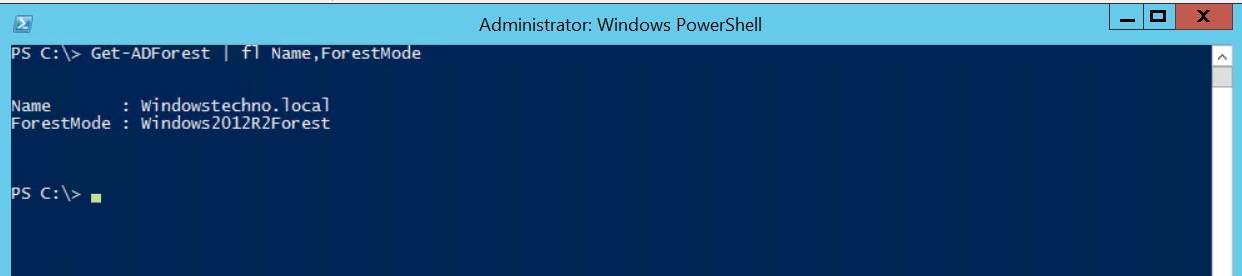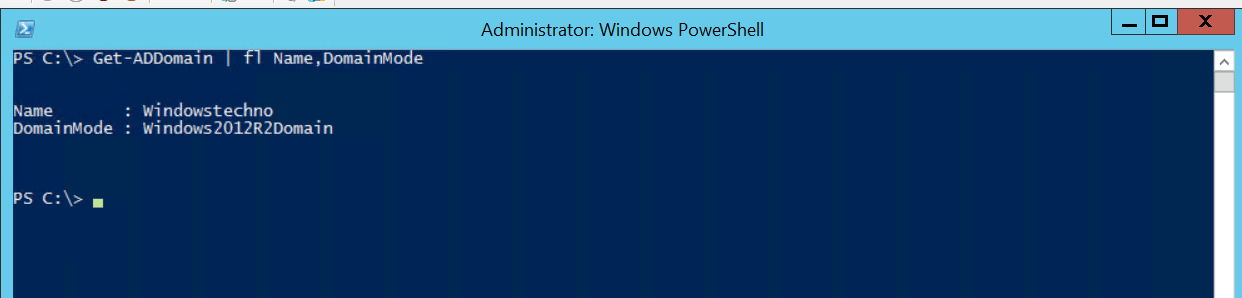Get Forest and Domain Functional Level from powershell
An Active Directory functional level defines which Active Directory Domain Services (AD DS) capabilities are available for a certain forest or domain. The functional levels are defined in terms of Windows Server versions, as each version upgrade introduces a slew of new AD DS features. Because their functions are not backward compatible with prior functional levels, functional levels must be defined.
Functional levels are classified into two types:
-
Forest functional level (FFL)
-
Domain functional level (DFL)
Forest functional level (FFL)
A forest functional level specifies which AD DS features are enabled in a forest. Increasing an FFL improves the capability of the forest’s domain controllers (DC). For example, Windows Server 2016 included Privileged Access Management (PAM) capabilities in addition to all of the previous version’s capabilities.
Domain functional level (DFL)
Domain functional level (DFL) determines the features of a Domain Controller (DC) based on the Windows server Operating System (OS) it runs on1. The functional level determines the available Active Directory Domain Services (AD DS) domain or forest capabilities and which Windows Server operating systems you can run on domain controllers in the domain or forest
How to check forest and Domain functional level?
Get Forest Functional Level using PowerShell:
Get-ADForest | fl Name,ForestMode
PS C:\> Get-ADForest | fl Name,ForestMode Name : Windowstechno.local ForestMode : Windows2012R2Forest PS C:\>
Get Domain Functional Level using PowerShell:
Get-ADDomain | fl Name,DomainMode
PS C:\> Get-ADDomain | fl Name,DomainMode Name : Windowstechno DomainMode : Windows2012R2Domain PS C:\>
Additionally, we have a video below that demonstrates the same. Do not forget to check this.
So, that’s all in this blog. I will meet you soon with next stuff. Have a nice day!!!
Guys please don’t forget to like and share the post. Also join our WindowsTechno Community and where you can post your queries/doubts and our experts will address them.
You can also share the feedback on below windows techno email id.
If you have any questions, feel free to contact us onadmin@windowstechno.com also follow us on facebook@windowstechno to get updates about new blog posts.