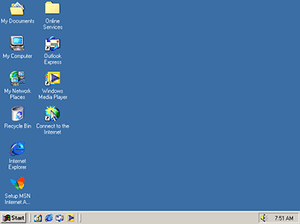Windows ME
Windows Millennium Edition, or Windows ME (marketed with the pronunciation of the pronoun “me”,commonly pronounced as an initialism, “M-E”, stylized as “Me”. (Codenamed Millennium) is a graphical operating system from Microsoft released to manufacturing in June 2000, and launched in September 2000.
It was the last operating system released in the Windows 9x series. Windows ME was the successor to Windows 98 and was targeted specifically at home PC users. It included Internet Explorer 5.5, Windows Media Player 7, and the new Windows Movie Maker software, which provided basic video editing and was designed to be easy to use for home users.
Microsoft also updated the graphical user interface, shell features, and Windows Explorer in Windows ME with some of those first introduced in Windows 2000, which had been released as a business-oriented operating system seven months earlier.
Windows ME could be upgraded to Internet Explorer 6 SP1 (but not to SP2 (SV1) or Internet Explorer 7), Outlook Express 6 SP1 and Windows Media Player 9 Series. Microsoft .NET Framework up to and including version 2.0 is supported; however, versions 2.0 SP1, 3.x, and greater are not. Office XP was the last version of Microsoft Office to be compatible with Windows ME.
Here are some of the features that were introduced in Windows ME:
- System Restore: Windows ME introduced System Restore, which allowed users to roll back their system to a previous state if they encountered problems. This feature was intended to help users recover from system crashes and other issues.
- Windows Media Player 7: Windows ME included Windows Media Player 7, which offered improved support for multimedia formats and included a new user interface.
- Internet Explorer 5.5: Windows ME shipped with Internet Explorer 5.5, which included a number of performance and security improvements over the previous version.
- Windows Movie Maker: Windows ME included Windows Movie Maker, which allowed users to create and edit videos using a simple drag-and-drop interface.
- Windows Image Acquisition: Windows ME introduced Windows Image Acquisition (WIA), which provided a standardized way for applications to communicate with image acquisition devices (such as scanners and cameras).
- Improved hardware support: Windows ME included improved support for USB devices, Plug and Play hardware, and ACPI power management.
- Windows Help and Support Center: Windows ME introduced the Windows Help and Support Center, which provided a centralized location for system help and support.
- System File Protection: Windows ME included System File Protection, which prevented users from accidentally deleting critical system files.
- Internet Connection Sharing: Windows ME included Internet Connection Sharing (ICS), which allowed users to share an internet connection between multiple computers on a local network.
While these features were intended to make Windows ME a more stable and user-friendly operating system, it was widely criticized for its poor performance, frequent crashes, and compatibility issues. As a result, Microsoft withdrew support for Windows ME in 2006, and it is no longer updated or maintained.
Compatibility issues users experienced with Windows ME?
Users of Windows ME experienced a variety of compatibility issues with both software and hardware.
- One of the most common issues was related to device drivers. Windows ME did not have built-in support for many hardware devices, so users often had to install drivers manually or download them from the manufacturer’s website. This process was often difficult and time-consuming, and some devices were not compatible with Windows ME at all.
- Another common issue was related to software compatibility. Windows ME introduced several new features and changes, which caused some older software programs to stop working properly. Additionally, some programs that were designed for Windows 95 or 98 did not work correctly on Windows ME.
Overall, the compatibility issues with Windows ME made it a frustrating experience for many users, and it contributed to the poor reputation of the operating system.
Did Microsoft release any updates to address these compatibility issues?
Microsoft released several updates and patches for Windows ME to address some of the compatibility issues that plagued the operating system. However, these updates were not able to completely resolve all of the problems.
One of the most significant updates for Windows ME was the Service Pack 1 (SP1), which was released in November 2000. This service pack addressed some of the stability issues and bugs in the operating system, but it did not resolve all of the compatibility issues.
Microsoft also released several other updates for Windows ME, including security updates, DirectX updates, and other patches. However, many users found that these updates did not fully address the compatibility issues they were experiencing.
In the end, Microsoft withdrew support for Windows ME in 2006, which means that there have been no updates or patches for the operating system since then. While some users may have found workarounds for the compatibility issues they experienced, the general consensus is that Windows ME was a flawed operating system that was never able to overcome its compatibility issues.
Did Microsoft release any updates for Windows ME after 2006?
No, Microsoft did not release any updates or patches for Windows ME after it withdrew support for the operating system in July 2006. This means that any compatibility issues or security vulnerabilities that were present in Windows ME at the time of its retirement have remained unaddressed.
Microsoft typically provides mainstream support for its operating systems for five years after their release, followed by an extended support period for an additional five years. However, in the case of Windows ME, Microsoft ended both mainstream and extended support in July 2006, which means that the operating system has not received any official updates or patches since that time.
It is worth noting that using an unsupported operating system like Windows ME can be risky, as security vulnerabilities may be present that could be exploited by attackers. For this reason, it is generally not recommended to use Windows ME or any other unsupported operating system for any purpose that involves sensitive or confidential information.
What risks exist when using an unsupported operating system?
Using an unsupported operating system can pose several risks, primarily related to security and compatibility. Here are some of the main risks:
Security vulnerabilities: Unsupported operating systems no longer receive security updates, which means that any security vulnerabilities that are discovered are not patched. This makes them vulnerable to attacks by hackers, who may exploit these vulnerabilities to gain unauthorized access to the system or steal sensitive information.
Compatibility issues: As technology evolves, new hardware and software may not be compatible with older, unsupported operating systems. This can make it difficult to use newer devices or run newer software, which can limit the functionality of the system.
Lack of technical support: With no official support available, users of unsupported operating systems may have difficulty finding help with technical issues or troubleshooting problems.
Legal and compliance risks: In some industries, the use of unsupported operating systems may violate legal or compliance requirements, which could result in fines or other penalties.
Overall, using an unsupported operating system can be risky, particularly if the system is connected to the internet or used for sensitive or confidential information. It is generally recommended to use a supported operating system and keep it up to date with the latest security updates and patches.
So, that’s all in this blog. I will meet you soon with next stuff. Have a nice day!!!
Guys please don’t forget to like and share the post. Also join our WindowsTechno Community and where you can post your queries/doubts and our experts will address them.
You can also share the feedback on below windows techno email id.
If you have any questions, feel free to contact us on admin@windowstechno.com also follow us on facebook@windowstechno to get updates about new blog posts.