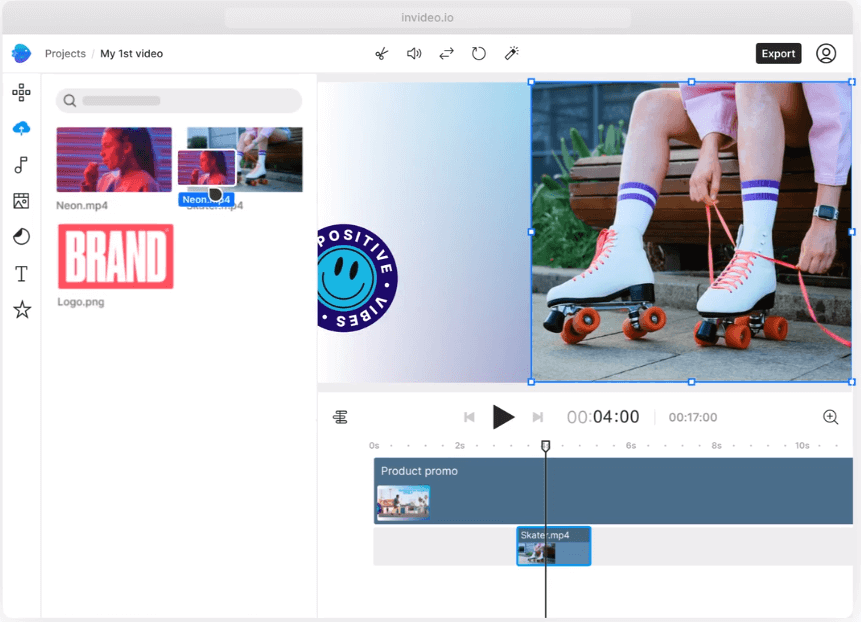Unleash Your Creativity: Why InVideo Is the Optimal Video Editing Tool for Windows
In the modern era, the demand for video content has skyrocketed, captivating audiences across the globe. People are not only enthusiastic viewers but are also willing to invest in high-quality video content. Recognizing this trend, marketers have strategically capitalized on the opportunity to monetize such content. As a consequence, a significant number of individuals now make a living by creating captivating videos. Consequently, the online realm is saturated with a plethora of video content, intensifying the competition among creators.
When making video content, creators need to ensure to create the topmost quality content to surpass other creators. The quality can be upgraded by having the right tools to create video content. You will need a device to film or create your videos and a device to edit and upload your videos. It is possible to complete these tasks on a single device, such as a computer. But you may also use devices specific to these tasks to enhance the overall quality of your video.
Most people film raw footage and voiceovers perfectly but mess up while editing them. This is detrimental to the creator’s growth. Therefore, one must take video editing with much seriousness if they want to expand reach. The first step is to find editing software that works best for you.
A few of the most common problems people, especially Windows users, have with editing software are that their computer is not powerful enough. It does not have enough storage space to download any fancy editing tool or does not know how to operate a video editor. We have the perfect solution for you. InVideo is one such tool that requires minimal power and space to operate. Additionally, the web app has an in-built feature to guide you or do video editing for your windows computer. Still not convinced. In this blog, we will talk extensively about why In Video is the best editing tool compatible with Windows:
Quality
You want to have the highest quality videos even after editing. The graphics, special effects, and cool transitions make the videos engaging to watch. However, if you end up editing in these attractive effects and the quality drops down, it will severely depreciate the engagement ability of the video.
Perhaps one of the best parts is that it lets you create the best videos for minimal to no costs. You can even find many attractive templates to use or inspire yourself. This makes creating videos extremely easy. You can even make professional videos for your company to spread brand awareness.
Pricing
One of the main concerns of any customer availing of a service is the pricing. We all want to get the best return on investment, and this web application promises exactly that. We already know the app can accomplish miraculous tasks on a Windows operating system. This is why many people are wary of the pricing details that come with it. However, any videographer can use this application with little to no cost!
You can use this application for free and still gain many benefits from it. Once you fall in love with the application, you can opt for paid options, starting at $15 a month for a business plan. You can opt for a $30 monthly subscription to gain unlimited access. If you are still apprehensive about it, you may use the seven days trial version of the web app to understand if the specific plan is the best for you.
Usability & Extra Features
Most video editing software provides tools to edit your videos and has a designated place to look for answers to “how-to” questions of the software. This online video editor is made to be different from them. They want to make a platform for beginners and experts to make professional-looking films together.
This is why InVideo offers over 5000 pre-made templates for you to choose from. You can add texts or images to your liking and create an attractive video with them. InVideo users can also use their ‘text to video’ tool. This application is so customer-centric that one can even book sessions with video editing experts to understand the ins and outs of the tool.
One of the coolest parts is this is one of the first web applications to have artificial intelligence to help editors do the best job. This unique video editing artificial intelligence corrects mistakes in your edits. In addition, the in-built tool ensures you create highly engaging and accurate videos.
Together with the simple user interface, all of these tools make InVideo the best place for beginners to explore and hone their video editing skills. You can take the assistance of an InVideo expert, video editing artificial intelligence, or millions of videos to craft the perfect video for your account simply using your Windows device.
Compatibility
Many video editing software available requires you to have the latest Windows version. Anything other than that, you will most likely have to use illegal forms to get a downgraded version of video editors. However, you can use this remarkable application using any Windows operating system. Of course, you need a device that has access to the internet, and you will be able to use InVideo efficiently.
Versatility
The web application is not limited to any specific genre of video. For example, you can create professional video advertisements for your company, birthday videos, videos for your social media account, presentations, and more. You can even find templates for each genre to quickly create the best videos in minimal time.
Efficiency
Despite being a mere web application, this online video editor has time and time again exceeded user expectations. Not only in terms of usability, quality, pricing, and compatibility but also in efficiency. Most video editing tools tend to be especially slow and laggy on Windows operating systems. However, InVideo is extremely consistent with its speed and ability to help users achieve their editing tasks quickly.
Let us talk about the video editing process in terms of technology. Most video editors believe that editing videos is a taxing and time-consuming process. However, users find that they can edit videos on this web app in less than 10 minutes! This frees up tons of time, and they are free to do as they please for the rest.
Improving based on customer feedback
We have previously mentioned that InVideo is extremely customer-centric and does everything to provide the best experience. They are always available and listen to the customer and their opinions. In addition, you can always connect with the online video editor team to provide constructive criticism or suggestions. They will help you solve the issue or consider your suggestions.
This is why so many users love the application. It is constantly evolving, and their team is dedicated to bringing the most they can to the table to promote video editing.
Conclusion
Often, beginners give up video editing believing it is a difficult task. But every expert knows video editing can be a complex or a simple task based on the software one uses. Some software tends to overcomplicate editing, while others like InVideo have actively worked to create a simple user interface. People using Windows should especially use InVideo after learning the many benefits one can get out of this simple web application.