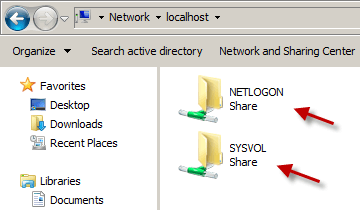Today we are going to explain about netlogon folder, what does it contain and what is the purpose of netlogon folder.
Netlogon folder is a shared folder that contains the group policy login script files as well other executable files.
Logon scripts are generally stored on the domain controller in the Netlogon share, which is located at %systemroot%\System32\Repl\Imports\Scripts folder. Once this script is placed in the Netlogon share, it will automatically replicate to all domain controllers in the domain.
Netlogon
Netlogon Share is not a Folder named Netlogon on Domain controller .
if you go through the sysvol folder and search the netlogon folder, you will not find this under sysvol because there is no folder in name of netlogon folder in sysvol. As we already stated that its not a folder named Netlogon but if you open the property of scripts folder and go to sharing tab, you will find the share name as Netlogon.
Always remember, Script folder under sysvol folder will act as Netlogon share .
You can also check the netlogon folder by following below steps:
- Log on to the console of the domain controller.
- Open a CMD.EXE prompt.
- Type net share and press Enter.
- You will receive a display similar to the following:
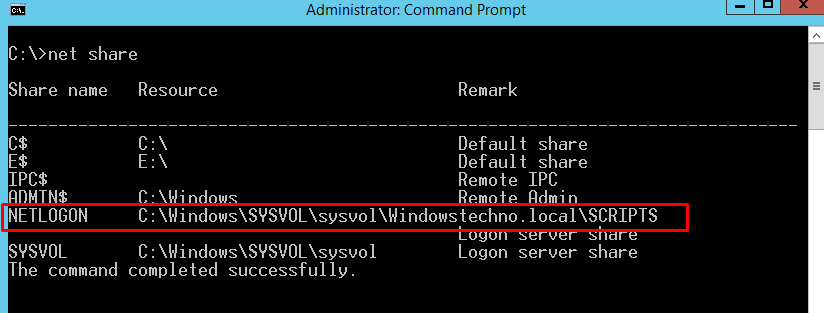
The default location of the NETLOGON share on a domain controller is:
%SystemRoot%\sysvol\sysvol\\scripts
You can view your Netlogon process related activities by entering the following command in the ‘Run’ Dialog box.
%SYSTEMROOT%\debug\netlogon.log
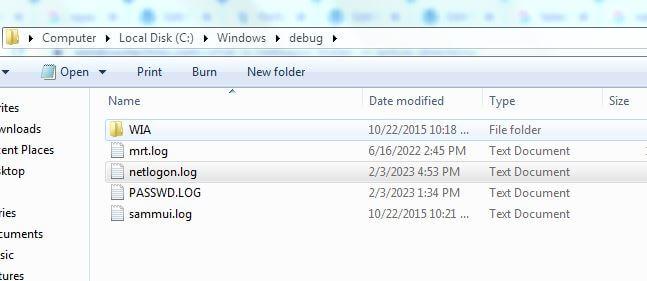
The following codes can be used to understand the LOGON activity logged in a user’s log file.
| Log Code | Description |
|---|---|
| 0x0 | Successful login |
| 0xC000006D | Unsuccessful attempt to login due to bad username |
| 0xC0000072 | Disabled user account |
| 0xC000006F | Unsuccessful login attempt due to time restrictions |
| 0xC0000071 | An account’s password has expired |
| 0xC000006A | Incorrect password entered |
| 0xC000006C | Password policy has not been followed |
| 0xC0000224 | Password must be changed before the first login attempt |
| 0xC000006E | Login has failed due to user account restrictions |
| 0xC0000193 | User account has expired |
| 0xC0000234 | User account has been automatically locked |
| 0xC0000064 | User does not exist |
Frequently Asked Questions
What is Netlogon Folder
Netlogon folder is a shared folder that contains the group policy login script files as well other executable files.
What is Netlogon Service
Netlogon is a Local Security Authority service that runs in the background. It handles domain user login authentication. It maintains a secure channel between this computer and the domain controller for authenticating users and services. If this service is stopped, the computer may not authenticate users and services and the domain controller cannot register DNS records. If this service is disabled, any services that explicitly depend on it will fail to start.
Netlogon service is not starting
To start Netlogon service, you can Open the Start menu and type services.msc to open the Services app.
find the netlogon service and start it.
What is Netlogon logs
When you troubleshoot authentication problems, analyzing the Netlogon service log files can be useful.
To turn on Netlogon service logging, type the following Nltest command at the command line:
nltest /dbflag:2080ffff
To disable netlogon service logging, type:
nltest /dbflag:0
Then, restart the Netlogon service again. The Netlogon service stores log data in a special log file called netlogon.log, in the %Windir%\debug folder.
What is Netlogon path in DC
The default location of the NETLOGON share on a domain controller is:
%SystemRoot%\sysvol\sysvol\\scripts
So, that’s all in this blog. I will meet you soon with some other stuff. Have a nice day !!!
Guys please don’t forget to like and share the post.Also join our WindowsTechno Community and where you can post your queries/doubts and our experts will address them .
You can also share the feedback on below windows techno email id.
If you have any questions feel free to contact us on admin@windowstechno.com also follow us on facebook@windowstechno to get updates about new blog posts.