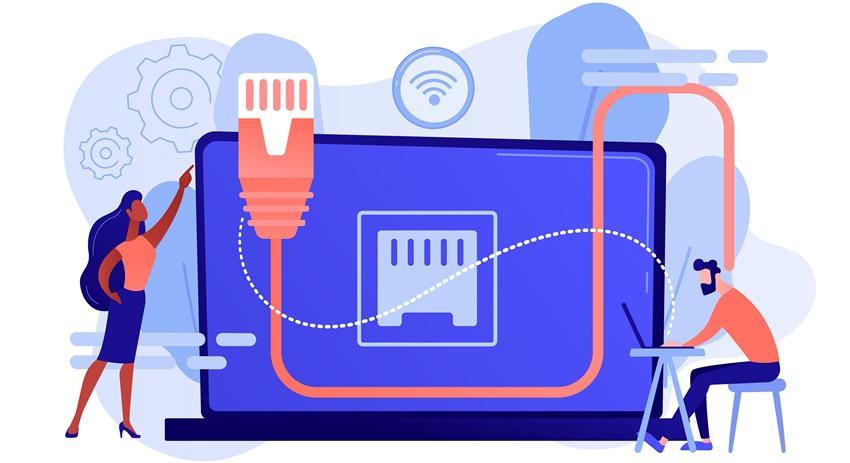Port Numbers and Network Protocols
Here are some commonly used port numbers and their associated network protocols:
-
Transmission Control Protocol (TCP):
- Port 80: Hypertext Transfer Protocol (HTTP)
- Port 443: Secure Sockets Layer (SSL)/Transport Layer Security (TLS) used for HTTPS
- Port 25: Simple Mail Transfer Protocol (SMTP)
- Port 110: Post Office Protocol 3 (POP3)
- Port 143: Internet Message Access Protocol (IMAP)
- Port 21: File Transfer Protocol (FTP)
-
User Datagram Protocol (UDP):
- Port 53: Domain Name System (DNS)
- Port 67/68: Dynamic Host Configuration Protocol (DHCP)
- Port 123: Network Time Protocol (NTP)
- Port 161: Simple Network Management Protocol (SNMP)
Other commonly used network protocols include:
- Border Gateway Protocol (BGP)
- Open Shortest Path First (OSPF)
- Simple Network Time Protocol (SNTP)
- Common Object Request Broker Architecture (CORBA)
- Network File System (NFS)
- Lightweight Directory Access Protocol (LDAP)
These are just a few examples of commonly used port numbers and their associated protocols. It’s important to note that some applications and services can use different port numbers, or even use dynamic port numbers that are assigned at random. In addition, some network protocols use multiple port numbers, depending on the specific function being performed.
Understanding port numbers and their associated protocols is important for network administrators and users, as it can help with troubleshooting and configuring network devices and applications.
It’s important to note that the port numbers used by these protocols may vary depending on the specific implementation and configuration. In addition, some protocols may use multiple ports for different functions. Therefore, it’s important to consult the documentation for each specific protocol to understand its port usage and other details.