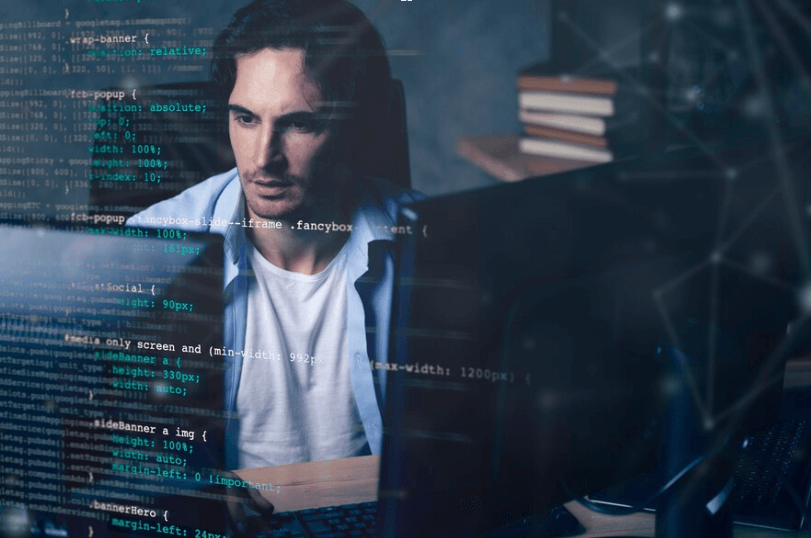Linux Vs. Windows For Web Hosting: Choose The Right OS
Linux Vs. Windows: How To Choose the Best OS for Web Hosting
Certainly! When it comes to web hosting, you face a choice between two popular operating systems: Linux vs Windows. They are the dynamic duo of the web server, each with its unique strengths and performance. Windows stands out as the popular operating system, widely used, but don’t let popularity overshadow what’s best for web hosting. Although Windows is commonly found on household computers, Linux quietly stands out as a dependable choice, mainly favored by IT professionals.
So, when you’re picking between Linux and Windows for your web hosting, it’s a big decision. It can have a big impact on how well your website works, how safe it is, and whether it can handle all the web apps you want to use. In this article, I will make it easy for you to decide between Linux and Windows for web hosting. We will discuss what each of them does best and where they might have a con. By the time you finish reading, you will have all the info you need to make a bold choice that’s just right for your website. So, let’s keep it simple!
Linux Vs. Windows Web Hosting: Overview
What is Linux Web Hosting?
Linux web hosting is a service that uses the Linux operating system to store and serve websites on the internet. In simpler words, it’s like your trusty sidekick that relies on the Linux operating system to power the servers where all your websites and web apps are stored on the internet. Normally, people tend to use Linux as web hosting because it’s known for being super stable and extremely secure. Moreover, it gets along with lots of web tech like PHP, MySQL, and Apache. It won’t matter regardless of the user interface you’re using. Now, to make things easy, they often use a control panel called cPanel to manage everything. It’s like a dashboard for your hosting. Think of it like a toolbox that web hosting companies use. With it, they can offer various types of hosting, such as shared hosting, VPS (Virtual Private Server), or any dedicated servers. What’s more interesting is they all run on Linux, which is like the engine behind the scenes.
What is Windows Web Hosting?
Windows web hosting is a service designed for Windows users who primarily work on web-related tasks. If your website uses things like ASP.NET, .NET Core, or MS SQL databases, then Windows can be pretty handy for hosting. What it does is it offers a smooth environment for your Windows-specific applications and services. Moreover, you can enhance its compatibility and performance, and you even have the flexibility and convenience to run your shell scripts here.
With Windows, you often have to pay for their products, which can make your overall costs higher. On the other hand, Linux, which is open-source and often free. Now, let’s directly compare Linux and Windows hosting.
Linux vs Windows: Key Differences
| Linux Web Hosting | Windows Web Hosting | |
| Popular Linux distributions like Ubuntu, and CentOS are generally free. However, web hosting prices can vary widely based on factors like the type of hosting (shared, VPS, dedicated, or cloud), hosting provider, and the resources you require. Rest assured they cost a few dollars a month. | Windows requires a licensing fee for each server. Web hosting in Windows is comparatively higher than that of Linux. |
| Uses free and open source such as Apache or Nginx web servers, and MySQL or PostgreSQL databases. | Uses Microsoft’s proprietary software such as Windows Server, IIS (Internet Information Services), and Microsoft SQL Server for databases. |
| A basic Linux web hosting setup can use 100-200 MB of RAM while a typical desktop Linux with a GUI like GNOME or KDE can require 1-2 GB or more depending on apps and settings. | A basic Windows web hosting setup can use around 2-4 GB of RAM and could be further increased depending on the complexity. |
| It supports a wide range of database options. PostgreSQL and MySQL are commonly used. | It is mainly optimized for Microsoft SQL Server but also supports other databases like MySQL and PostgreSQL with limitations. |
| Linux web hosting uses the stable ext4 file system. | Windows web hosting uses the NTFS (primary file system) with advanced features. |
| Works with multiple scripting languages such as PHP, Python, Ruby, and Perl, making it versatile for web development. | Often used for ASP.NET and C#, making it suitable for Windows-centric applications only. |
| This OS web server has strong security which makes it less vulnerable to attacks such as malware and viruses. | This Windows server operating system requires careful security measures to prevent vulnerabilities and attacks. |
| It is known for reliability and uptime. | It is stable with sufficient resources and maintenance. |
| Linux web hosting is highly customizable and versatile. | Windows web hosting is suitable for Windows-centric applications. |
Linux vs. Windows: Which One Is Suitable for Web Hosting?
Linux’s robust security and user privilege separation are appealing, but Windows can be a comfortable choice for those already familiar with its interface. While being subjective, I find Windows more comfortable to use, and my device handles its updates and RAM usage well. It’s like comparing PCs and MAC. According to experts from CDR Report Writer, if you prefer a stable and cost-effective option that works well for everyday tasks, Linux hosting is like choosing a Mac – it’s reliable, efficient, and fits most needs. However, if your work heavily relies on Windows-specific software then Windows might give you better performance. What matters most are your specific requirements and the project you want to base it on.
Use Cases for Linux Web Hosting
Here are some common use cases where Linux Web Hosting can be used effectively:
- Website Hosting
- Blogs and Forums
- Email Hosting
- Media Streaming
- Gaming Servers
- Virtual Private Servers (VPS)
- Development and Testing
Use Cases for Windows Web Hosting
Here are some common use cases where Windows Web Hosting can be used effectively:
- .NET Core Applications
- .NET-based E-commerce
- Exchange Server Hosting
- Windows-based Blogging Platforms
- Government and Enterprise Applications
- Custom Software Development
- Windows PowerShell Scripts
Pros & Cons of Using Linux Hosting for Web Servers
Let’s break down the pros and cons of Linux Hosting for Web servers:
Pros
- Saves Money: It’s open source so you don’t have to spend much on software licenses.
- Customizability: You can customize your server and add only the things you need.
- Stability and Reliability: Your website won’t crash often. It makes your website more reliable and stable for your visitors.
- Compatible with other Software: Linux is friendly with lots of programming languages and databases. So, one can use this for web development.
Cons
- Learning Curve: Linux is quite complex to learn. If you’re new, then you might need some time to get used to it.
- Compatibility Issues: Certain software might not work well with Linux. You might want to check the compatibility of your software.
- Lack of Official Support: Linux doesn’t have a customer service so if you need help, you have to rely on the online community.
Pros & Cons of Using Windows Hosting for Web Servers
Let’s break down the pros and cons of Windows Hosting for Web servers:
Pros
- User-Friendly: If you’re used to Windows on your computer, managing your server will be easier for you.
- Tech Support: Windows hosting comes with support who’s always there to help. If something goes wrong, just give them a call.
- Virtual Office: With Windows hosting, you can set up virtual offices with Remote Desktop Services.
Cons
- High Cost: Windows hosting can be a bit costlier and what’s even outrageous is you have to pay extra for an upgrade as well.
- Security: Because of its popularity, Windows often faces a higher number of cyber threats and hacking attempts. You need to safeguard your device on your own.
- Unnecessary Update Interruptions: Frequent device updates can be frustrating as they often require restarts due to ongoing changes and additions.
Bottom Line: Choosing the Right Operating System for Your Web Hosting Server
Selecting the right operating system (OS) for your web hosting server is important especially if you are working for the performance and security of your website. While coming towards the conclusion of choosing the right OS; Linux vs. Windows, first, you need to know the strengths and use of operating systems.
What I meant by that is, that Linux is a strong choice for open-source technologies like PHP and MySQL, while Windows excels with Microsoft-specific applications such as ASP.NET. If you’re looking for a great website to learn about Active Directory and Windows server administration, feel free to visit us at WindowsTechno. Our courses are easy to follow, focusing on fundamental concepts explained in simple language. If you want to create your website on a low budget, Linux can be your choice. On the other hand, if you want simple graphical user interfaces (GUIs) and your budget is enough to purchase a license then Windows might be your choice. Your OS choice should align with your website’s technology stack and your expertise in server management.